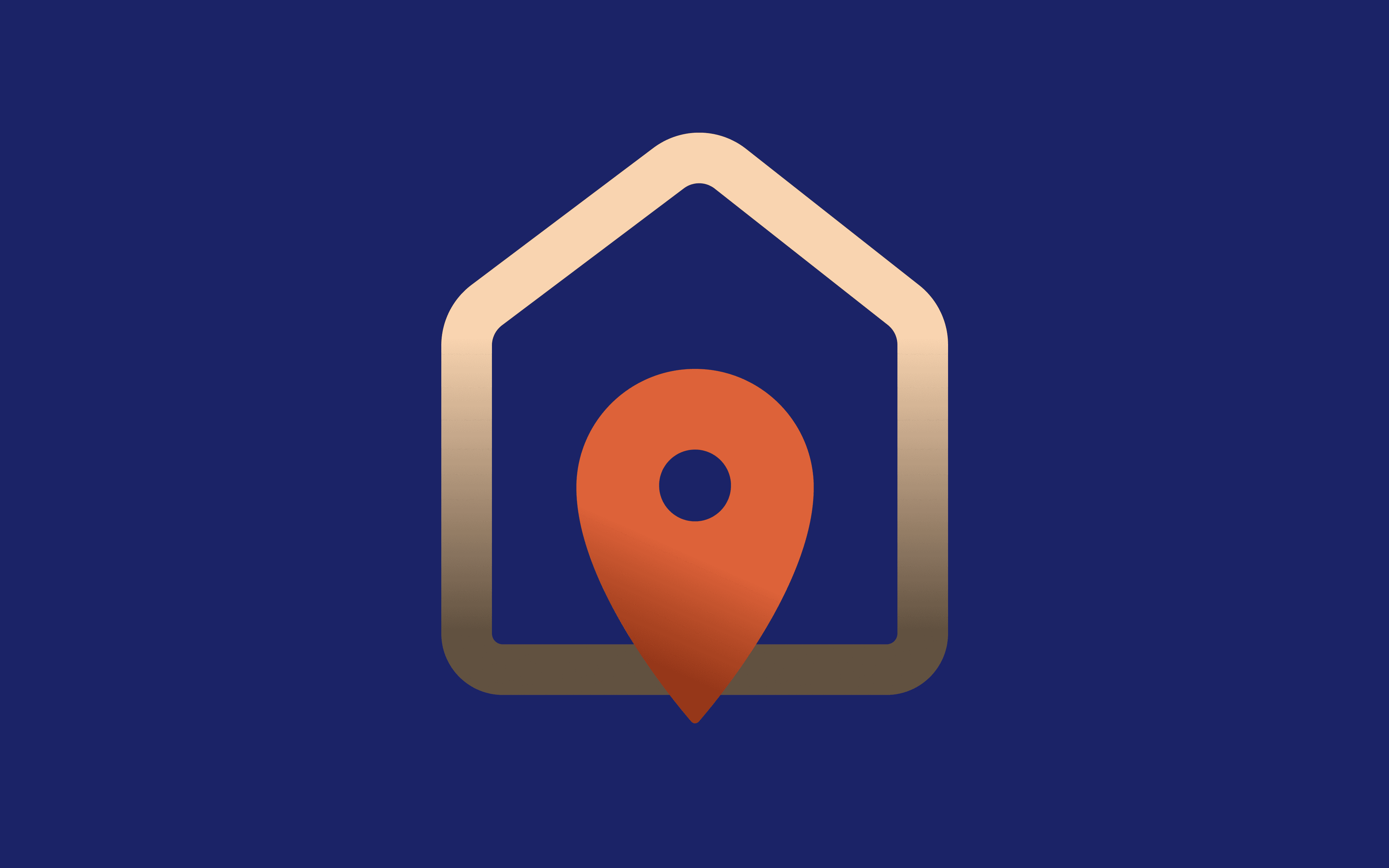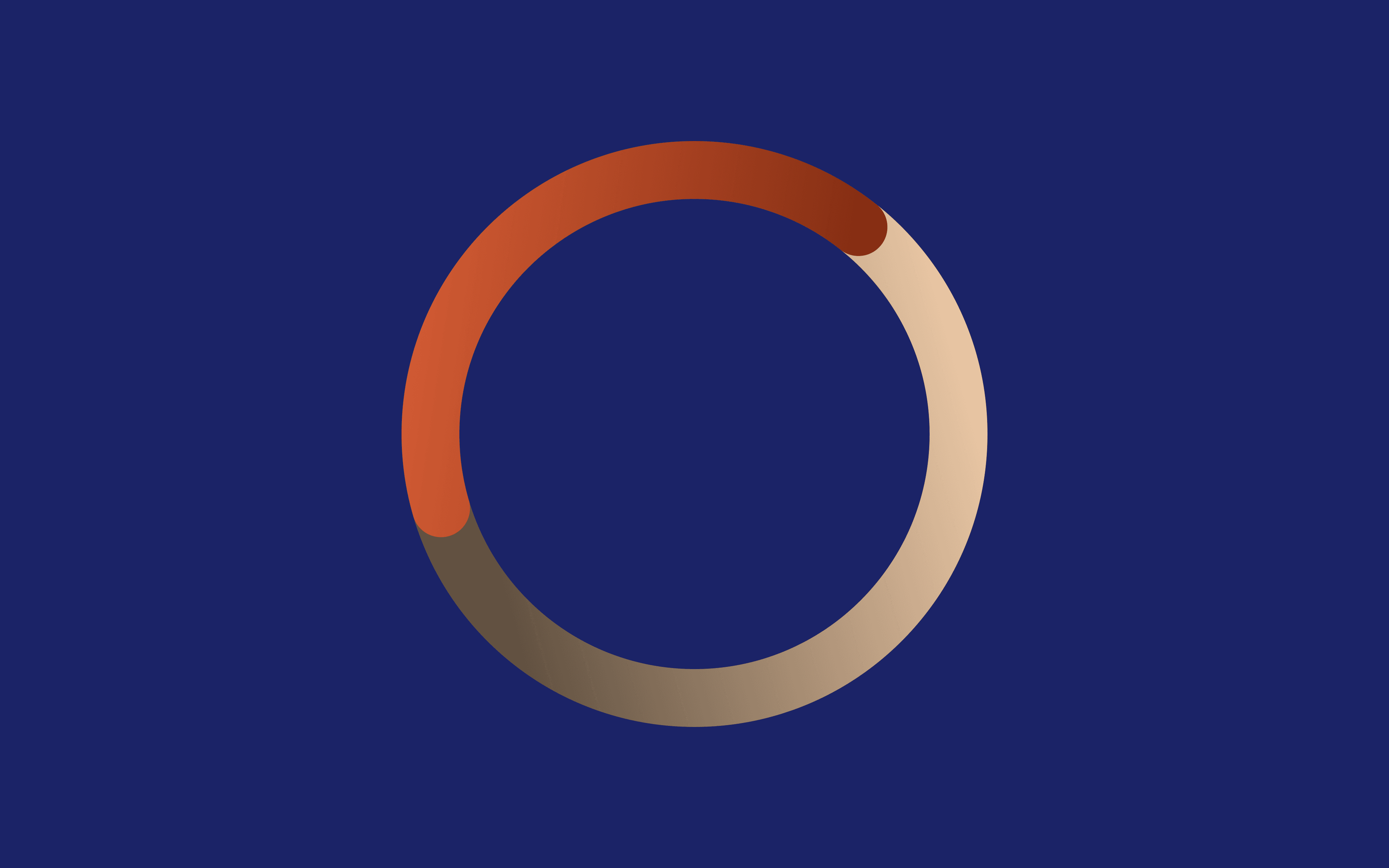How to Use MarsProxies Online Proxy Checker
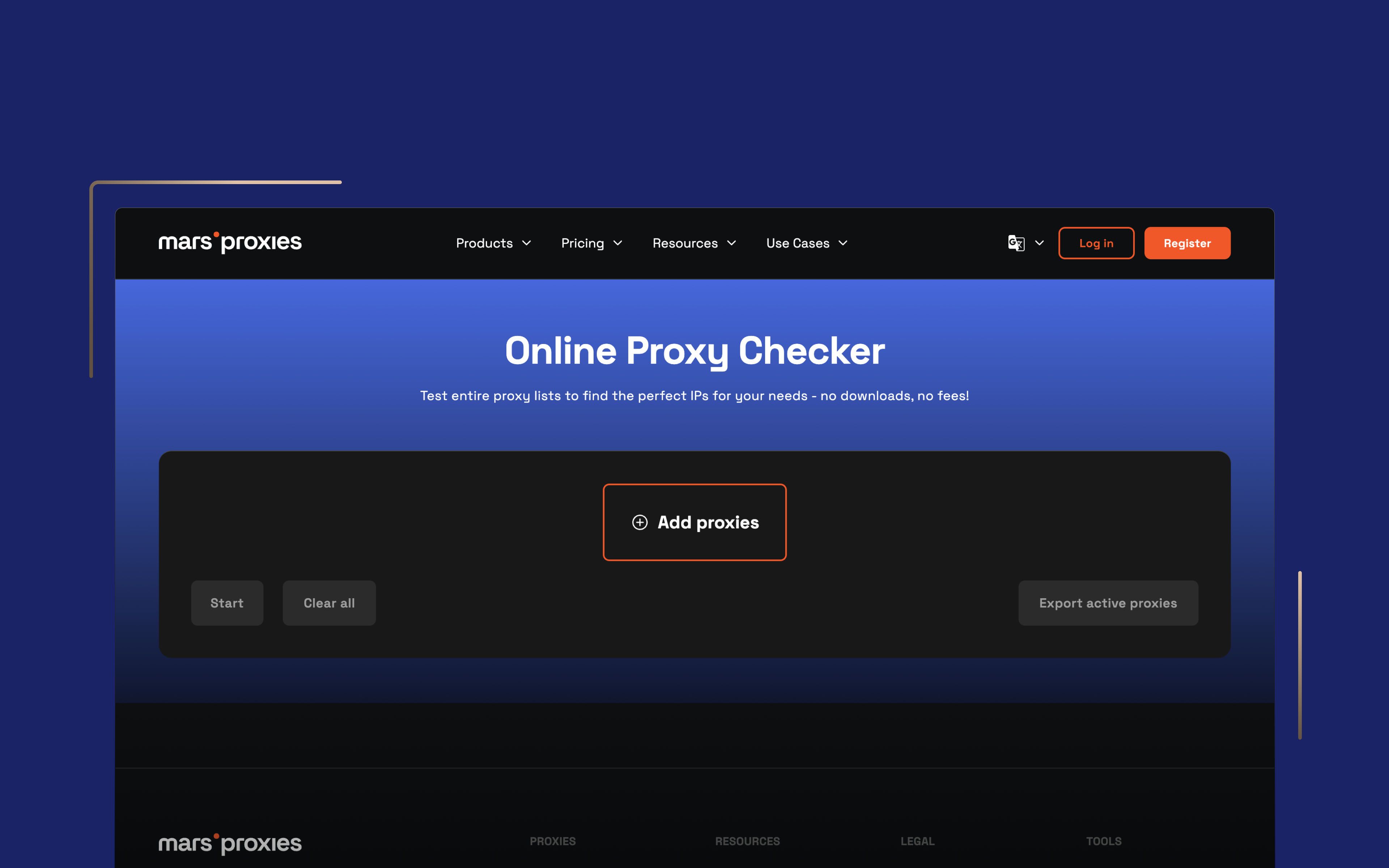
When it comes to proxies, your choice matters. Choosing a reliable provider of high-quality proxies that is well-regarded by users on the web is the only way to leave nothing to chance.
A slow, low-quality IP may ultimately do more harm than good, potentially exposing your private information to unauthorized users and cyber criminals. Worse, poor performance could bring your operations to a halt.
Using our online proxy checking tool, you can verify your proxy's location, type, status, speed, and overall performance before configuring it for your device. This ensures you can confidently bypass geo-restrictions, automate operations, and stay incognito with a verified high-performing proxy server.
Why a Proxy Checker Matters
It's always a good idea to verify the status and performance of your proxies before you use them. Each proxy handles all incoming and outgoing traffic on your behalf. When it’s compromised in any way, several problems can arise:
- Security vulnerabilities
The proxy may fail to protect your sensitive data, exposing it to interception. Sometimes, hackers set up fake proxies to intercept your data before it reaches its target.
- Privacy risks
An unreliable proxy may leak your IP because of improper configuration or intentional negligence. This means websites can see your actual IP address, exposing you to tracking or even targeted attacks.
- Performance issues
Imagine waiting for a page to load, waiting, waiting, waiting. That’s what happens when using slow proxies. Typical causes include overloaded servers, poor infrastructure, or high latency.
- IP blocks
Unreliable proxies tend to reuse IPs that websites have flagged or blocked for one reason or another. Have you ever tried to use a proxy IP only for you to see a message like “Access Denied”? This is why.
- Operational downtime
An unreliable proxy may suddenly go offline right when you are in the middle of something important. Whether you are scraping data from the web, using automated tools to manage your social media accounts, or accessing geo-restricted content, you either have to wait for the IPs to come back online or look for alternatives.
MarsProxies Online Proxy Checker Overview
You can use MarsProxies Online Proxy Checker to verify your proxies before you start using them. That way, you don’t have to worry about the issues mentioned above because you’ll be able to tell whether it will match your expectations. Plus, using the tool is quite simple. Before we show you how, here’s a rundown of the key features:
- Access it for free
There are no fees and no downloads. All you need is a browser to test your proxies right away.
- Test with ease
You don’t need to be an expert to use the tool. It’s as simple as copying your proxy credentials, pasting them, and waiting for the results.
- Check proxy lists
You can also test proxies in bulk. This feature helps you verify the functionality and performance of a pool and pick the most responsive proxies.
- Use different protocols
Which proxies are you interested in testing? SOCKS5? HTTP/HTTPS? IPV4 or IPV6? Our proxy tester supports all major protocols.
- Paste proxies in any format
For ease of use, you can paste your proxies in several popular formats: host:port:user:pass, host:port@user:pass, user:pass:host:port, and user:pass@host.
- Export working proxies
Finally, you can export active proxies to an Excel spreadsheet for easier access.
How to Use MarsProxies Online Proxy Checker
Here’s a quick step-by-step guide on using our online proxy tester. It's simpler than you would imagine. Here’s how:
Step 1: Visit the MarsProxies Proxy Checker.
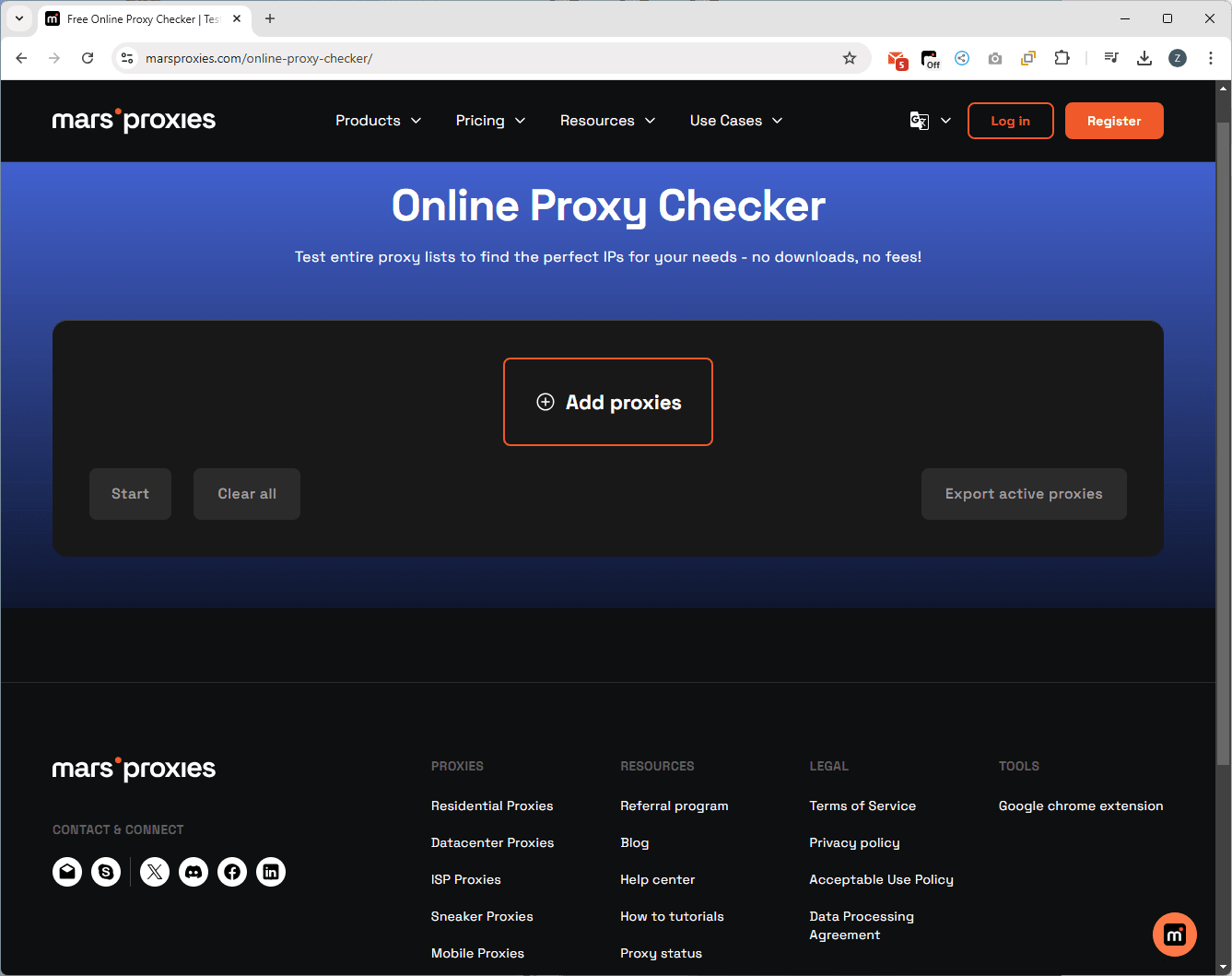
Step 2: Click the Add Proxies (1) button.
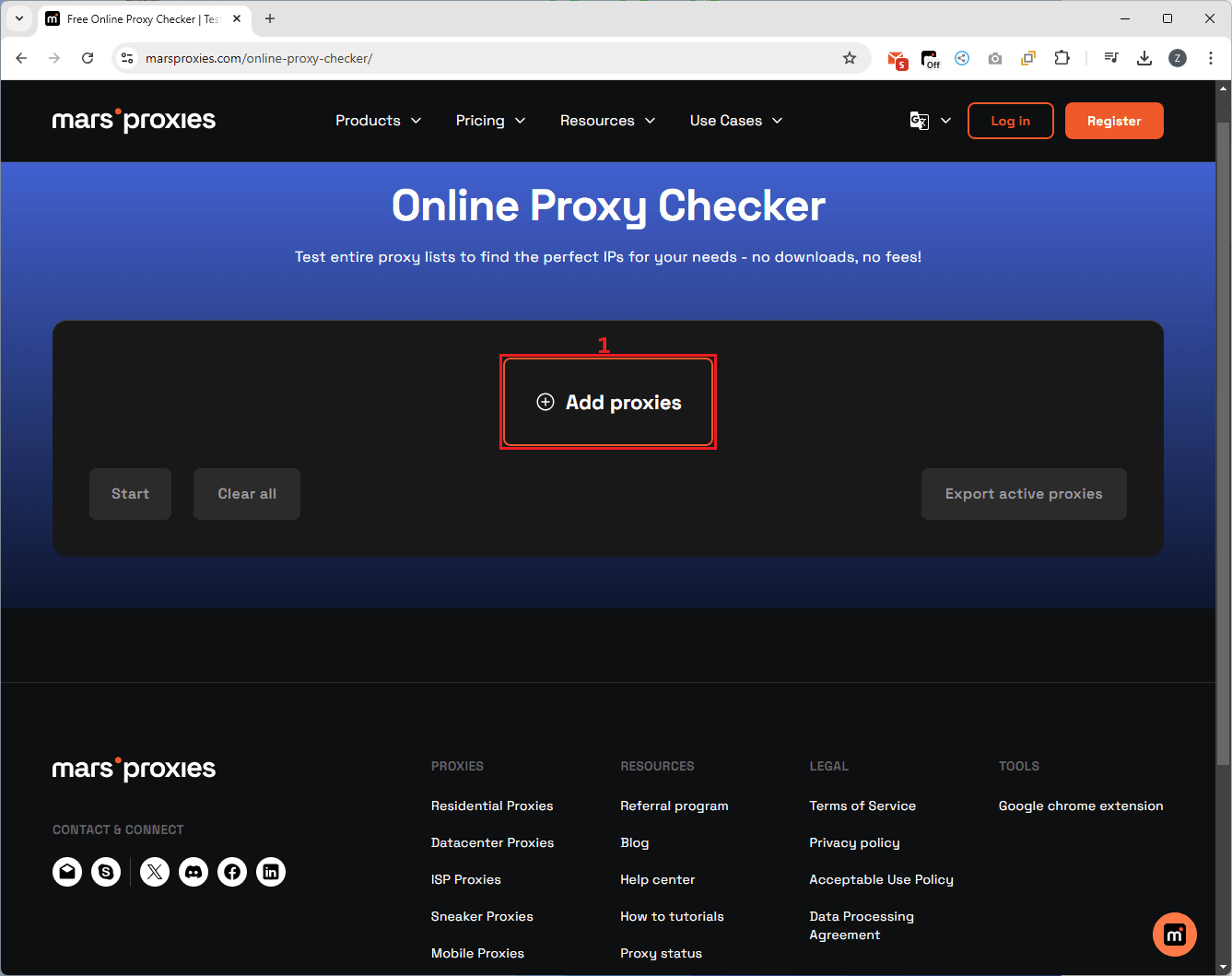
Step 3: Visit the MarsProxies dashboard to configure your proxies. We’ll use residential proxies as an example. Choose the country (2), state or region (3), rotation (4), type (5), and session duration (6).
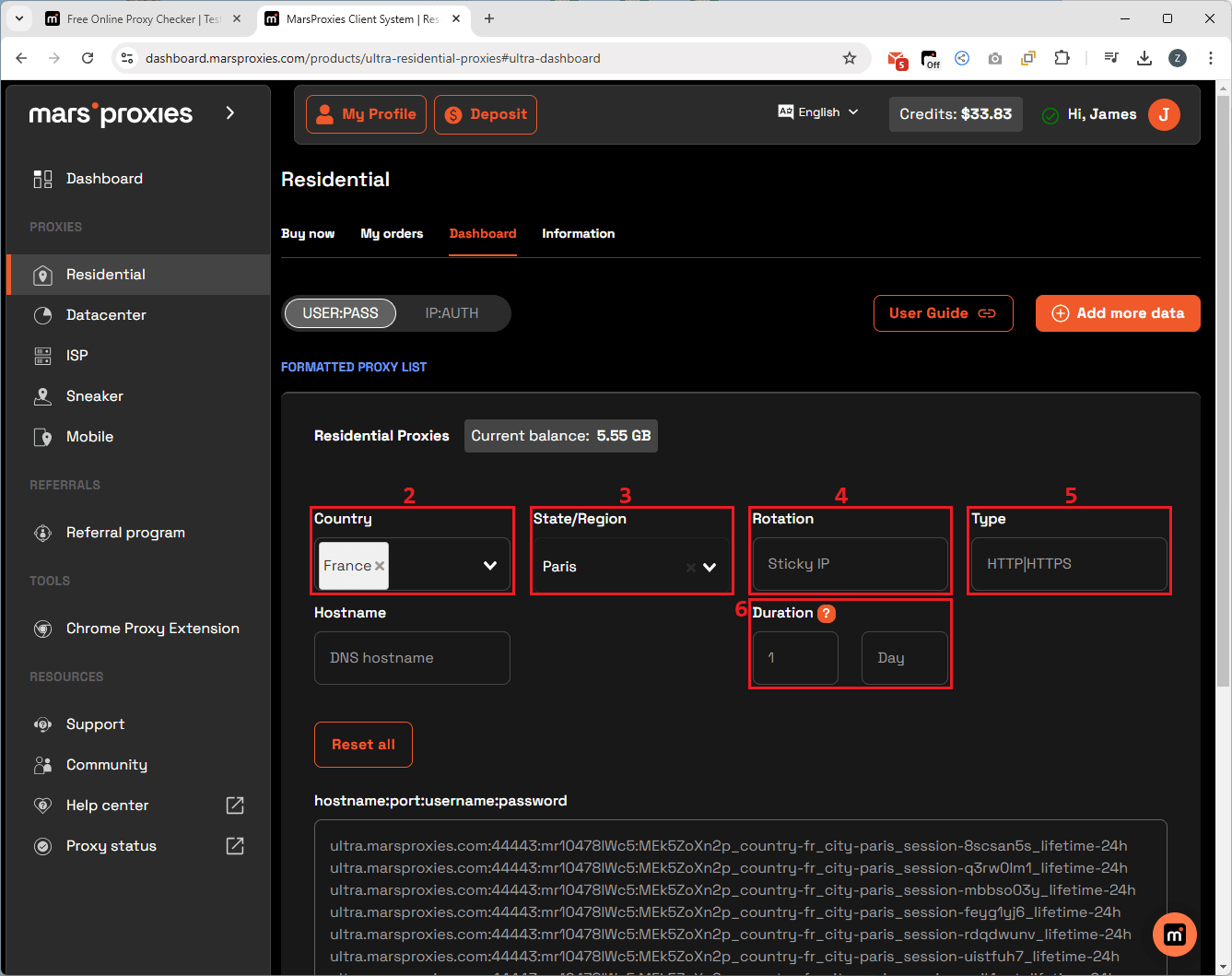
Step 4: Scroll down to the generated proxy sessions on the same page. Note that each line represents a unique set of credentials. You can copy all of them by clicking the Copy list (7) button.

Step 5: Go back to the proxy checker. Choose the host:port:user:pass (8) format.
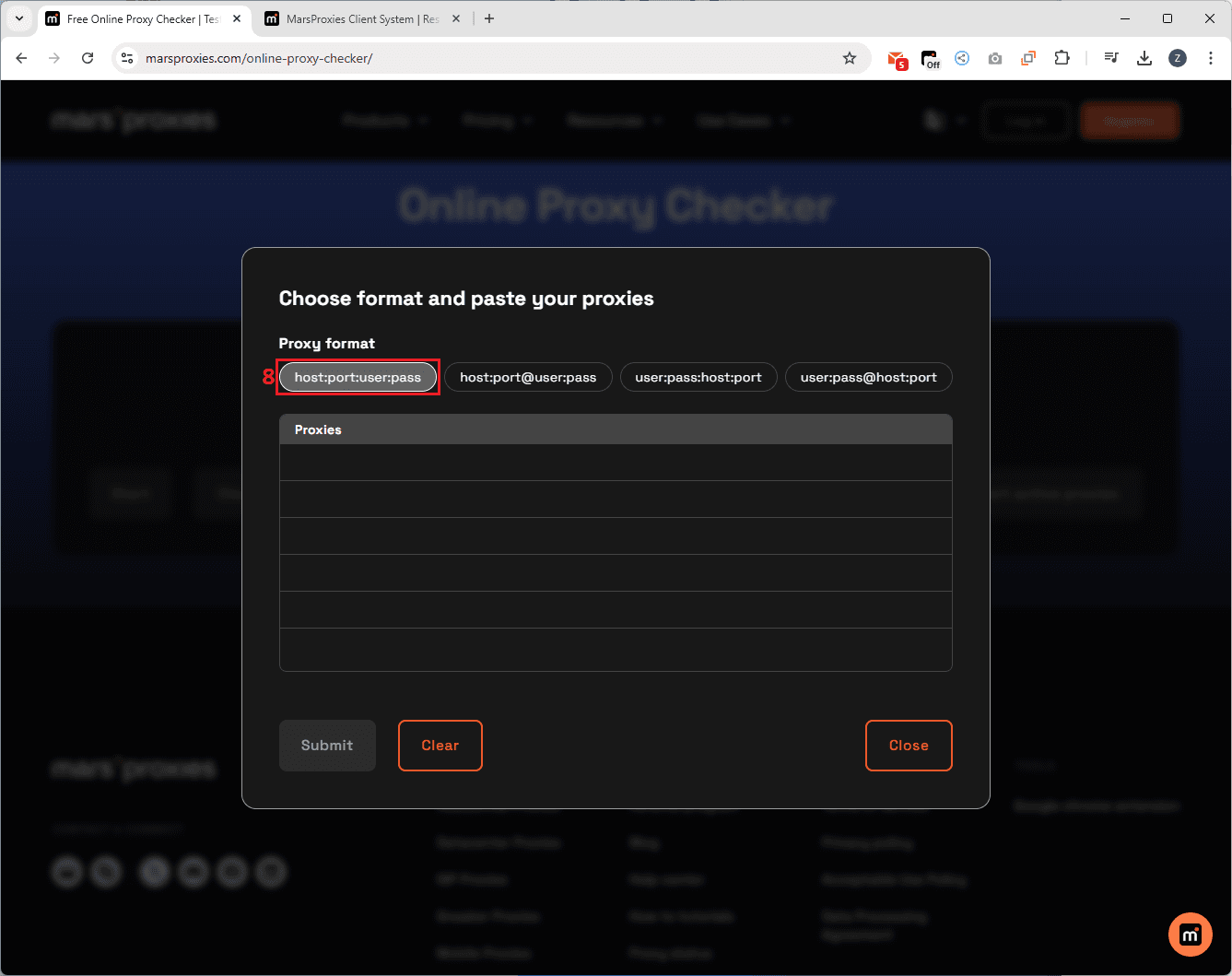
Step 6: Paste your credentials in the Proxies (9) field by pressing Control + V on Windows or Command + V on MacOS. Click Submit (10).
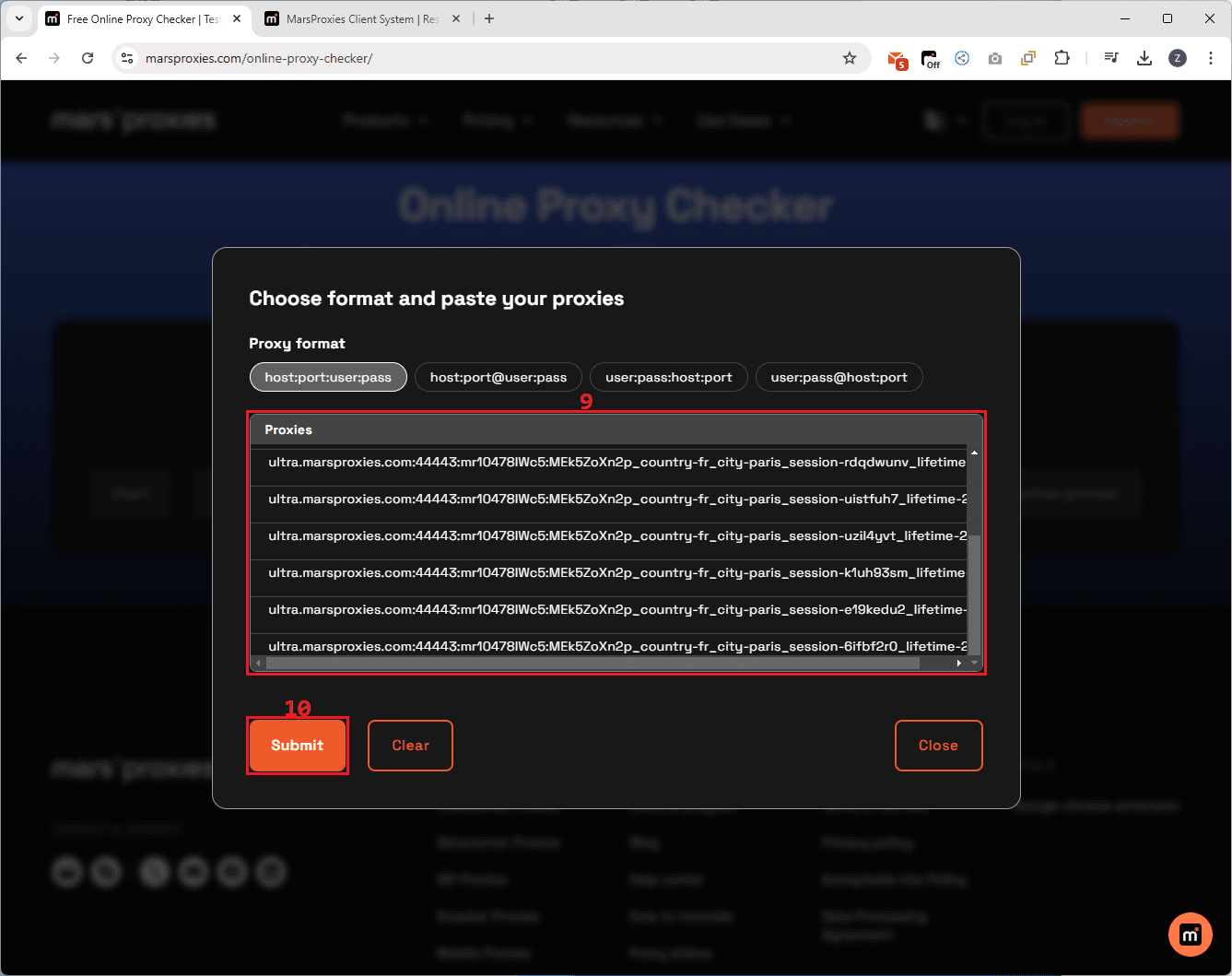
Step 7: Wait for the checker to finish testing your proxies. You can now see the details for each session, including the location, type, status, and response speed (11).
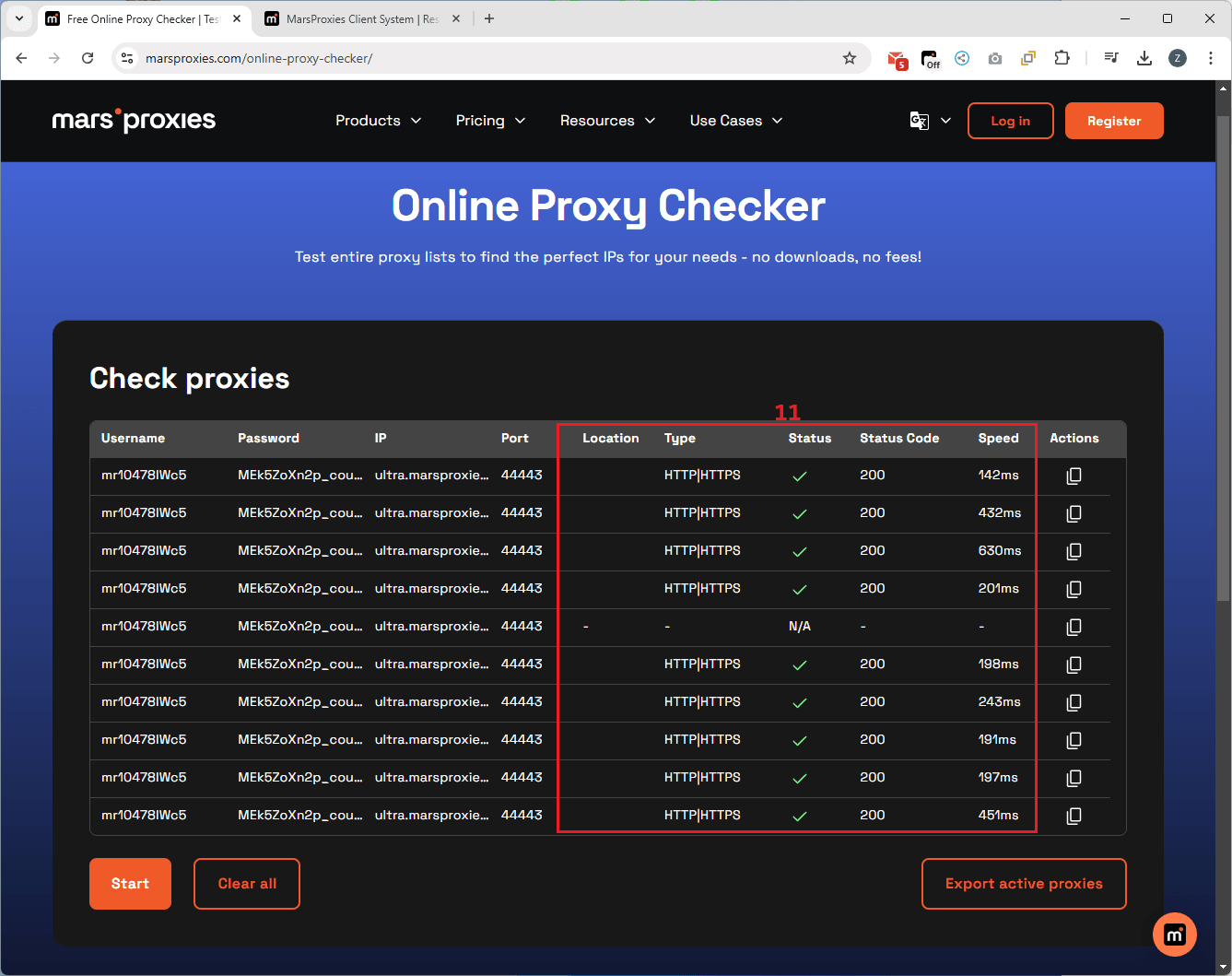
Step 8: Click the Export active proxies (12) button at the bottom right corner of the screen to export your proxies. The tool will download an Excel sheet with these IPs and their corresponding credentials.
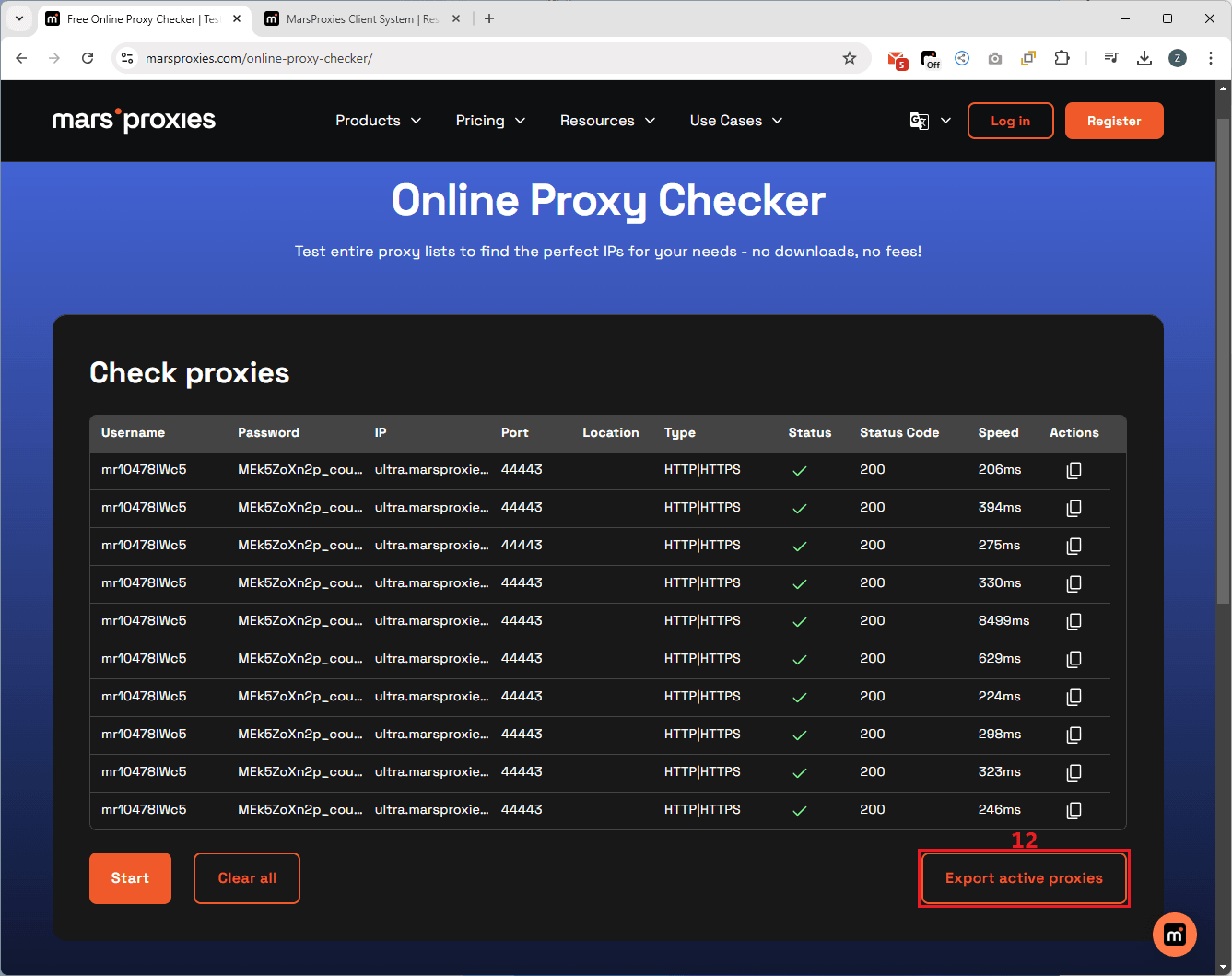
That’s it! You have successfully tested your proxies’ performance and functionality. You can now add them to our Chrome extension or use them elsewhere.
Who Can Benefit From Using MarsProxies Online Proxy Checker
We recommend using our proxy tester tool before configuring any proxy server. Here’s who can benefit from proxy testing:
- Businesses and individuals
Whenever you want to use proxies for commercial or personal purposes, it’s recommended to confirm their status and speeds using our tester.
- Developers
If you need proxies for web scraping, website and app testing, debugging, or load management, our proxy checker will assure you of their functionality, avoiding unpleasant surprises and providing reliable results.
- Marketers
Whether you’re testing the performance of your campaigns in different regions or you’re managing multiple accounts, our proxy testing website lets you confirm the performance and characteristics of your proxies to handle your demanding tasks.
In brief, our free and easy-to-use proxy checker is designed for all proxy users.
Conclusion
As we wind up our blog, we wanted to reiterate the importance of testing your proxies before setting them up. This small step can save you from a lot of trouble down the road. Think poor performance, sudden downtimes, privacy risks, and more.
MarsProxies Online Proxy Checker is free and easy to use. Plus, you don’t have to download anything. Just select your format, paste your proxies, and test away!